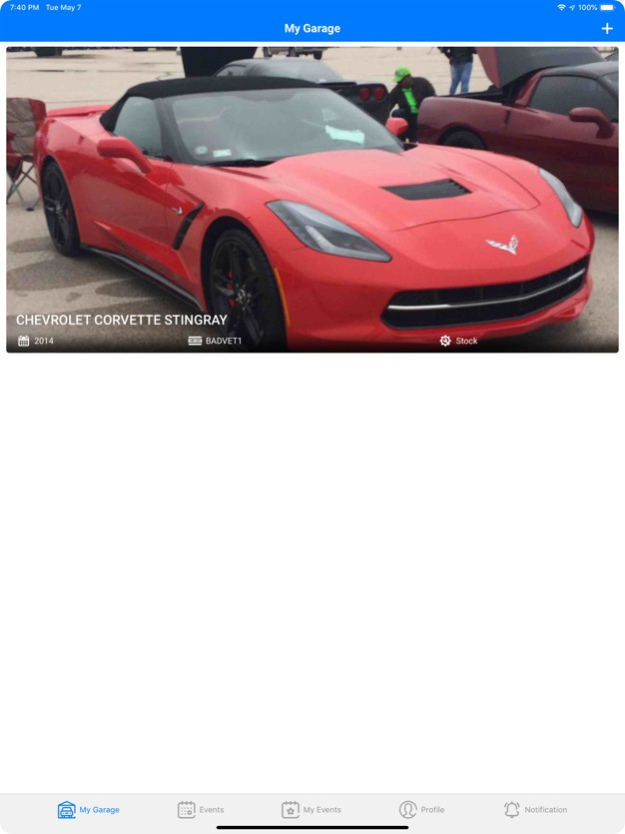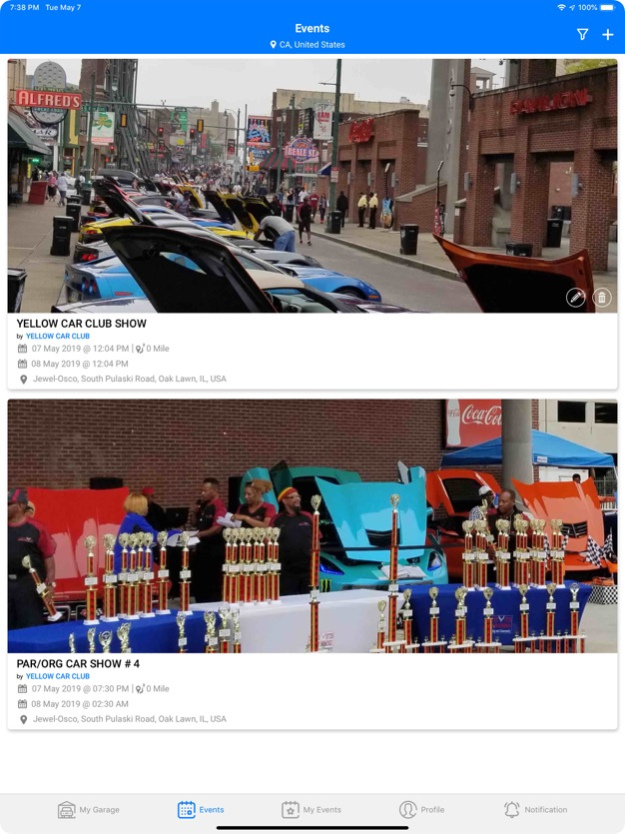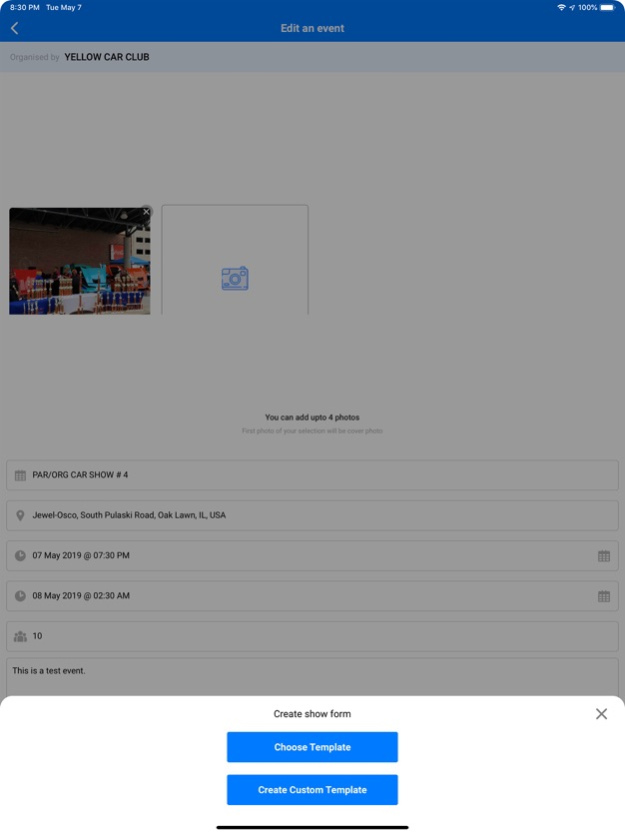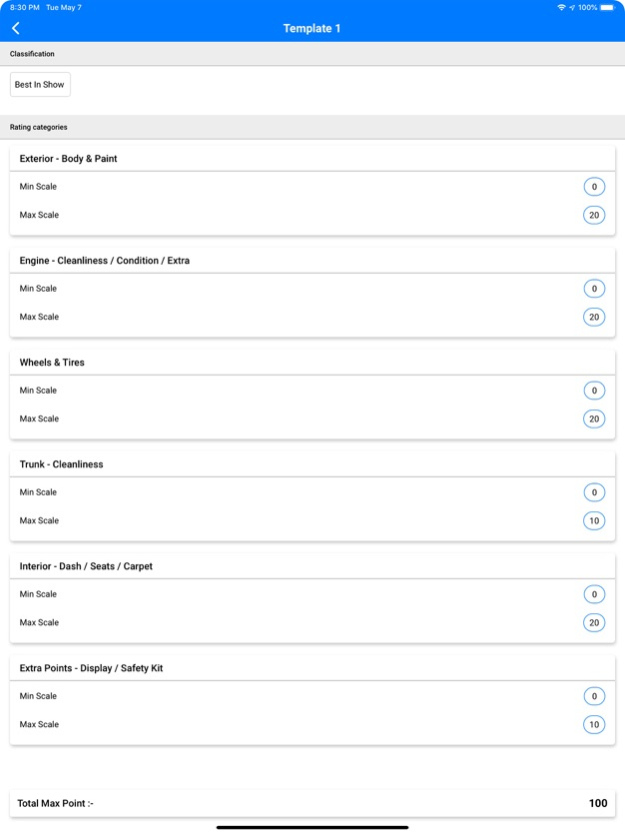Trophy Cloud 3.2
Continue to app
Free Version
Publisher Description
User Profiles
* Users can create multiple vehicle profiles including adding photos in their garage.
* Users can search and join or events gaining access to event forums and person to person chat. Users can also unjoin an event prior to checking into an event.
* Users can place joined events into there calendar to remind them of upcoming events.
* Users can access navigation to joined events from the app.
* In App user participant check in for Trophy Cloud users. (No More Paper Forms)
* Users can view event history of past attended events.
* Participants can vote for up to three vehicles per classification if the organization has enabled the "Participant Judge" feature
Organizations
* Admin Judges, Judges and Participants can delete their account. Please review FAQ for more details.
* Organizations can enable “Participant Judge” feature that allows all participants the ability to vote for three vehicles in each classification for a hosted event. This includes participants that were manually registered.
* Organizations can enable or disable forums in an event.
* Organizations can now select which classifications participants compete against during check in.
* Organizations can select either traditional judging with forms or ‘Best in Show’ decided by show participants. We call this feature “Participant Judge.” Or you can have both traditional judging and Participant Judge all in the same show event.
* Organizations can create Vehicle-Based Events including; date and time, location, description and number of available slots.
* Organizations can use forums to communicate important information to event participants and have Realtime dialog.
* Organizations can Open and Close registration effectively ending last minute unknown registrations.
* In App participant check in of Trophy Cloud users for Vehicle-Based Events.
* Organizations can create customized car show form and points scale or choose from any Trophy Cloud template.
* Organizations can create customized classifications that vehicles will complete against.
* Organizations can create multiple show forms with different points scale and classifications for the same event: Rule is one show form to one classification. i.e. Cars, Bikes can each have their own show form and points scale. It’s totally up to you.
* Invite Trophy Cloud users to participate as Judges at your events.
* Each judging form that’s submitted will be tallied from highest to lowest participant score in the Dashboard per classification.
* Report emailed to the Event purchaser after your Event.
* Trophy Cloud does not handle Vehicle-Base Event participant payments at this time.
Sep 28, 2023
Version 3.2
Event Admins can now turn forums on or off.
Squashed some bugs.
Please visit the FAQ to learn more about the apps features.
https://www.trophycloudllc.com/faq
About Trophy Cloud
Trophy Cloud is a free app for iOS published in the Office Suites & Tools list of apps, part of Business.
The company that develops Trophy Cloud is Trophy Cloud. The latest version released by its developer is 3.2.
To install Trophy Cloud on your iOS device, just click the green Continue To App button above to start the installation process. The app is listed on our website since 2023-09-28 and was downloaded 0 times. We have already checked if the download link is safe, however for your own protection we recommend that you scan the downloaded app with your antivirus. Your antivirus may detect the Trophy Cloud as malware if the download link is broken.
How to install Trophy Cloud on your iOS device:
- Click on the Continue To App button on our website. This will redirect you to the App Store.
- Once the Trophy Cloud is shown in the iTunes listing of your iOS device, you can start its download and installation. Tap on the GET button to the right of the app to start downloading it.
- If you are not logged-in the iOS appstore app, you'll be prompted for your your Apple ID and/or password.
- After Trophy Cloud is downloaded, you'll see an INSTALL button to the right. Tap on it to start the actual installation of the iOS app.
- Once installation is finished you can tap on the OPEN button to start it. Its icon will also be added to your device home screen.